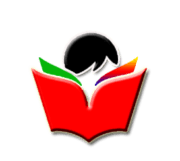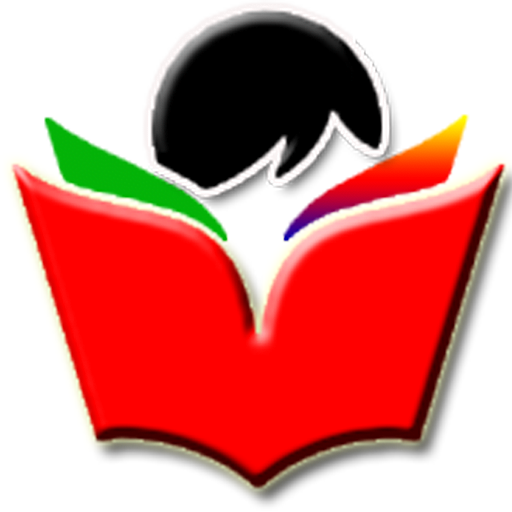Many students find SPSS challenging at first because it involves both statistical understanding and software navigation. The key is to use SPSS assignment help as a learning aid, not as a shortcut.
Start by getting familiar with the basics: entering data correctly, defining variables, and choosing the right test for your research question. For regression, make sure you understand dependent vs. independent variables. For ANOVA, ensure you know how groups and factors are structured.
When seeking help, look for guidance that explains why you’re choosing certain tests and how to interpret the output. Ask for walkthroughs on:
Selecting the proper statistical test
Setting up the data in Variable View and Data View
Running the test step-by-step
Understanding key output sections like significance values, coefficients, and descriptive statistics
Try replicating the steps on your own right after someone explains them—this boosts retention.
If you’re still confused, share specific error messages or output sections in forums. Often, a small setup mistake is the cause, and someone can guide you without doing the work for you.
Using SPSS assignment help responsibly will improve your statistical skills and your confidence in working with the software.